HOW TO NAVIGATE THROUGH THE DASHBOARD
Dashboard manual

Range
Quick insight into weekly reach of your advertising flyers.
Range
Quick insight into weekly reach of your advertising flyers

Home
Compare the numbers from the last completed week to the week before. Measure reach across channels and see how you are performing compared to the previous week. Compare the CTR per channel and see the top 3 most clicked pages.

Range per channel
Get insight into your leaflet reach. Discover trend lines and monitor the reach of different leaflet platforms in one place. The KPIs on the left are interactive. By clicking these buttons you can see Gross reach (impressions), Net reach (visits), CTR or Clicks per month, week or per day.

Year comparison
Easily compare the current year with the previous year's reach. Get insight into the different brochure platforms and see if you are performing above or below.Also see the expected reach at the end of the year based on the current status.




Insight
Immerse yourself in best-performing pages and products.
Insight
Immerse yourself in best-performing pages and products.

Product insights
Select a folder and view statistics at the page level. By clicking on the KPI buttons on the left you can switch between the insights. (Clicks, CTR, Pages Read or Page Read Time).Monitor performance per page or per product interaction. If necessary, compare the same leaflet on different platforms. (Folders.com or WePublish)

Location
See from which places the leaflet is most read. Filter by platform (Folders.co.uk or WePublish) or by Leaflet.

Trends
Integrate questionnaires, roadmaps, chatbots and other content within advertising flyer pages.

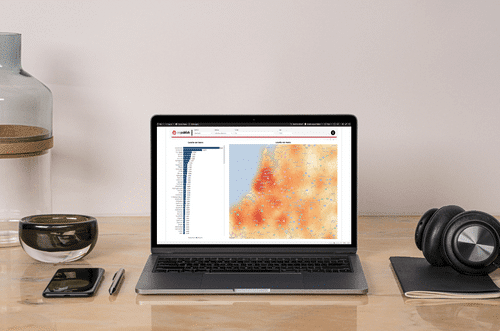

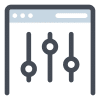
Compare
Compare advertising flyers to find better performing modifications.
Compare
Compare advertising flyers to find better performing modifications.

Advertising flyer compare
Get even more out of your A/B testing by discovering differences at the page level. Select specific pages within the A/B test and compare them to each other.
In addition to A/B testing, it is also possible to compare different weeks. You can compare up to 2 flyers.

Advertising brochure overview
See at a glance all the leaflets you have published on Folders.co.uk, WePublish or Reclamefolder. Click on a column title to sort.

Campaign comparison
Compare one or more leaflets in a campaign period. Compare the reading behavior on your own channel, Reclamefolder and Folders.nl.



Login to the dashboard
2
Log in with your own account and password
Forgot your password?
Please contact dashboard@wepublish.com
Notice! Are you working with microsoft account? Then log out of your own account first and then log in with the WePublish account. (possibly open in incognito window)
3
Under Apps you will see the link to the dashboard
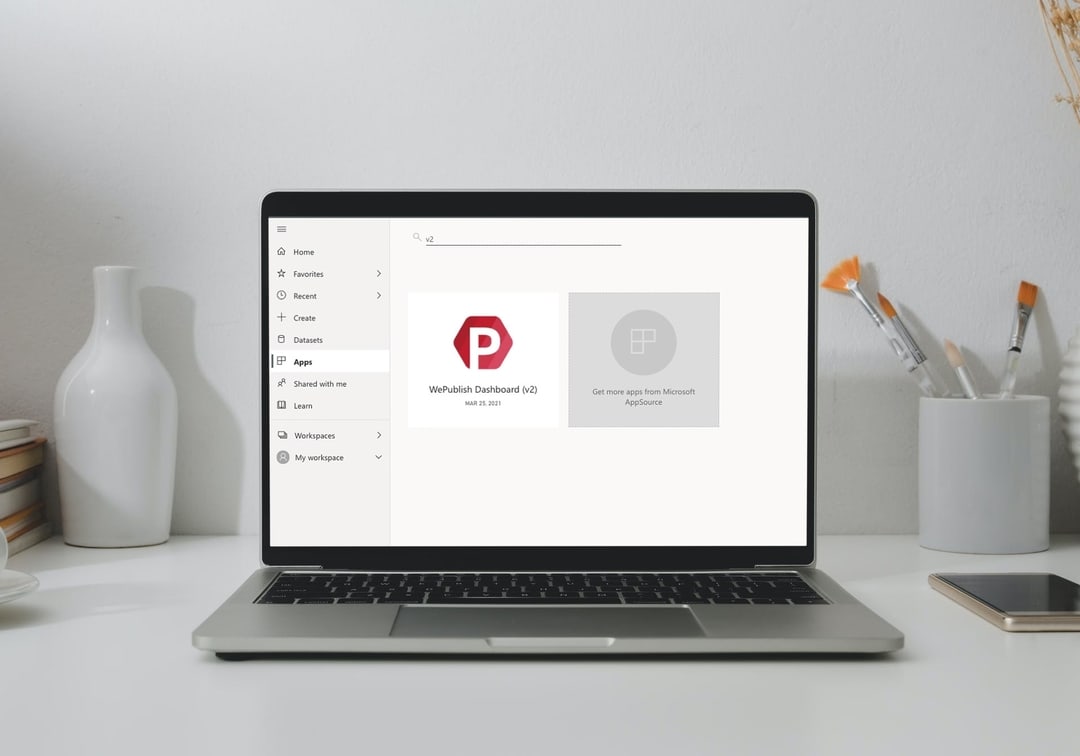

For WePublish customers only
Weekly update
WePublish customers receive a weekly update via email. This shows the previous week's reach across the various platforms along with page and product insights.

